On this page I share with you a list of software and digital tools, including those I use daily, for taking control, getting your ideas, interests, passions and projects organised and getting your projects finished.
I tested and used all software I recommend on this page. Before exploring these awesome tools, please read this note.
Software
Keep track and organise all your ideas, interesting websites, photos, pictures and any note with Evernote. Remember everything! Use the Evernote web clipper in your Internet browser to immediately clip a web page or a part of it to your Evernote collection of notes. Evernote uses cloud technology, so you can switch between your computer, tablet and phone seamlessly. Now I am used to it, I don’t know what I would do without it. You have a basic version of 60MB monthly notes upload for FREE. If you need more, then there is a Plus and a Premium version available.
Trello is my favourite project scheduling tool and is the one I use daily. What I like about Trello is that it has a fairly intuitive and user-friendly user interface, and it looks really nice. Trello is cloud based and exists also as an app for your phone and tablet. The advantage is that it automatically syncs between your computer, phone and tablet. It integrates seamlessly with Google Drive, Dropbox and One Note. The basic version is free and when you invite friends or colleagues to join and work together on your projects, you get one month free access to the Business Class version per person that becomes a Trello user.

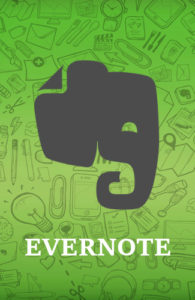 Evernote
Evernote