One of my main problems as a multi-potentialite is how I can physically keep up with my mind. My mind is very creative and very fast. Ideas for new projects come up just like that. It’s a curse and a blessing at the same time.

It’s a blessing. I love anything that is creative work, ranging from arts and crafts to writing, Do-It-Yourself stuff etc. And in a brain storming session, I am like a fish in the water.
It’s a curse too. Any situation, something someone says in a conversation, a view, a certain activity etc., literally anything, can give me ideas for possible things to do, things to improve, things to develop and new topics to explore.
The issue is how to keep up? Of course not all ideas are interesting, worth a second glance or realistic to act on but I just don’t want to lose any idea that can be turned into a great passion or project later. So I created this system that I call my ‘Dream catcher’.
What is required for your personal dream catcher?
Of course with the term dream catcher, I don’t mean the one that is decorating your bedroom. I like those too, but my personal dream catcher is different.

Let’s look at what the requirements are to have a good dream catching system:
- One repository in one place The objective of a dream catching system is to have all of your ideas, dreams and projects in one place. So having a bunch of little sticky notes in your office, kitchen and living room, a small notebook in your bag and different files in your computer is not the way to go. You should have only one repository.
- Easily accessible Your dream catcher must be easily accessible The purpose is that the moment you have a new idea, you can add it to your dream catcher.
- Available at any time.
- If you are out and about and you need to wait until you are home to add your new idea to your dream catching system, chances are very high that in the meantime, you’ve forgotten what your idea was.
- Easy to search and retrieve a specific idea. It must also be easy to retrieve your ideas, so the moment that you are ready to add a new project to your life, you can go through all your ideas and choose the one that you want to explore.
- It should not take up a lot of time. You also want to avoid a bureaucratic system. If you write it down and then need to do any maintenance work on it, your system will not work. You will need to spend much more time for maintenance than necessary or end up with a mess.
Possibilities for a great personal dream catching system
So now that we know what requirements our dream catching system needs to meet, we can see what the possibilities are.

I guess that the first choice is whether you want it all on hard copy, meaning paper, or soft copy, meaning in a digital format.
There are some advantages to using ‘old fashioned’ paper:
- You don’t need electricity, power or battery charging
- You don’t need to be connected to the Internet
- It’s readable and remains readable without any form of technology
If you decide paper would work best for you, then it’s easy to find some really nice notebooks or an organiser with your agenda, address book and dream catcher all together. And why not give yourself a very nice gift? Anyway, it’s always practical to have your dream catcher in the form of a small binder so you can take out pages and put them back in a different order to group them by topic.
Below you can find some notebooks that I personally like very much:
Soft copy has other advantages than hard copy:
- It doesn’t take up physical space
- Lots of different formats like written notes, voice notes, images, web pages etc.
- Easy to manipulate, sort, order and search data
- Lots of different devices and apps available
These days, almost everyone has a smart phone. And as you always have your phone with you, this is by far the best place to start and create your digital dream catcher. But you can also use your tablet or computer. And using cloud technology, all your devices are synchronised so you always have the latest version of your dream catcher on any device you are using.
My favourite app to do this is Evernote. That is why I also put it on the Passions Pilot’s Toolkit page with recommended resources.
In fact, Evernote does it all: You can store written notes, voice note, images and (parts of) web pages. It synchronises your notes across your computer, tablet and phone. And the best news is, it’s free! You will only pay when you need to upload more than 60MB per month.
Whether you choose a paper dream catcher or a digital one, depends purely on what you prefer. Both have pros and cons. The main thing is to have it always with you and to capture all your ideas for all the things you want to do, to improve, to develop, to create and to explore, so you don’t lose any good ideas anymore.
You view?

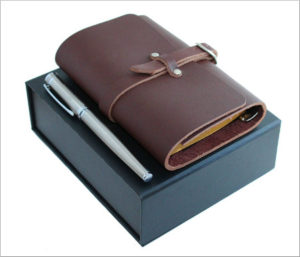



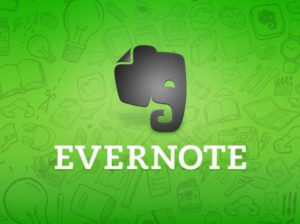
I love this. I kept tons of thoughts in “Notes” on my old iPhone. Unfortunately when the device was damaged I lost everything. I’ve been meaning to look into cloud based backup solutions to keep that from happening again.
Thank you LeAnn for your comment and for the compliment! I guess if you’re still using iPhone, you also can use Apple iCloud. On the other hand, I really like Evernote. It can be used on any device and it will still work if you change from iPhone to Android, Windows or whatever. And it’s cloud based.
Nickita from Passions Pilot