How often do you look at your to-do list? How often do you get irritated because, again, tasks need to be rescheduled, it needs to be updated and a lot is not applicable anymore?
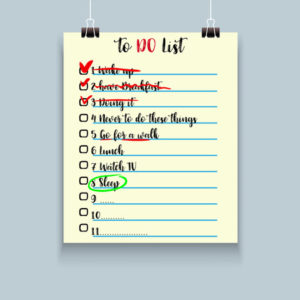
If you’ve read my post “7 reasons why scheduling your tasks list doesn’t work” you already know that I’m not a huge fan of scheduling your to-do list.
I’m aware that if I say that this doesn’t work, that I need to give you an alternative. And that alternative is Kanban.
‘Kanban’ is Japanese for ‘visual signal’ and was invented by Taiichi Ohno, an industrial engineer at Toyota. It was used to support Toyota’s supply chain management and Just-in-time production system. It is also used more and more to manage software development processes in a highly efficient way.
Kanban and multi-potentiality
But what’s the link between Kanban and multi-potentiality? Kanban is mainly used in fast-moving businesses where there is a need to immediately respond to any changes.

In software development, user requirements are also changing very fast, so they need to be managed in a very flexible way. At the same time, the results of software development are very intangible. Using Kanban cards makes this process much more visual and real. And… Kanban is sooo simple.
Do you see the link? Multi-potentialites have the habit of changing focus very often. What is of interest today is not necessarily of interest tomorrow. A topic that we feel passionate about now can be boring next week, when we’re going after the next shiny object.
That means our planning system needs to be lean, flexible and simple. And that is what Kanban is.
How to start with Kanban?
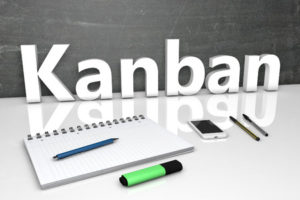
You will need
- A white board or just a piece of paper
- Sticky notes
- A pen
On the white board or on the piece of paper, you draw four columns. Each column represents a status that your task is in. The four columns you need to have are (from the left to the right): ‘To do’, ‘Waiting for someone else’, ‘In progress’ and ‘Finished’.
On the sticky notes you write the tasks you have to do: One task per sticky note. At the start, your sticky notes will all be in the ‘To do’ column.
If you are working on a task, you move the sticky note to the ‘In progress’ column. When your task is in progress, but you are blocked because someone else needs to do something first before you can continue, you can move the sticky note to the ‘Waiting for someone else’ column. When finished, your sticky note is moved to the ‘Finished’ column. Simple!
Some Kanban principles
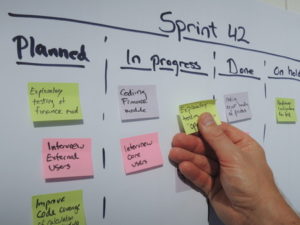
Although the system is very simple, there are some basic principles to keep in mind:
- The ‘To do’ column:
- This is your backlog
- For all tasks, use the same kind of granularity. Don’t mix up elementary and composite tasks. It is better to split up composite tasks into a series of elementary tasks.
- It is also recommended to set an order of priority on each task in your list.
- If you want to use due dates, set them only for three to five tasks with the highest priority.
- The ‘Waiting for someone else’ column:
- Definitely set a due date for the other person to have the task finished. Don’t forget to communicate the due date to that other person 😉
- If needed give them reminders
- Try to avoid having tasks stay in this column forever, waiting for someone who will never take action.
- The ‘In progress’ column:
- The purpose is that tasks in this column are moving quickly away from this column, either to the ‘Waiting for someone else’ column or the ‘Finished’ column.
- Don’t start working on lots of different tasks, so they all remain in this column forever. Don’t fall into that pitfall!!
- Composite tasks (series of tasks) have the bad habit of staying for a long time in the ‘Ongoing’ column. If you are using elementary tasks, they will be moving much faster.
- Systematically taking action on the tasks in this column means you are finishing what you’ve started. Very important!
- Keep an eye on the priorities and set a due date if it helps you to remind you when a task needs to be finished. By doing that you are setting a second level of priority between your tasks using the due date.
- ‘Finished’ column:
- The final objective is to get your tasks into this column.
- By looking at the bunch of tasks you’ve put in this column, you see all the tasks that you have finished and you have a visual overview of what you have achieved!
- What a nice feeling to see the list of tasks in this column grow steadily
You can put all your projects and tasks all together in just one Kanban board. But, a lot of the advantages of Kanban will get lost. Your backlog list (in the ‘To do’ column) will get very long and you will lose the overview.
It is better to have one Kanban board per project. When planning your day, you just see on which project you want to work. To know exactly what that work should be, you can look at the Kanban board of that project. It will be a lot easier to keep an overview on everything you have going on.
We have been using a white board, plain paper and sticky notes but there is also software out that you can use to create Kanban boards. That will be the subject of one of my next blog posts…
Your view?
